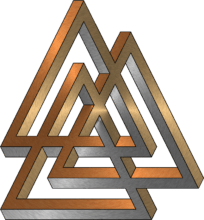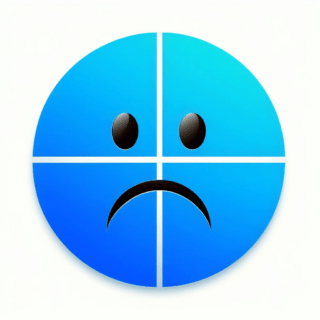TL;DR: I really really REALLY Fucking hate it.
Last Monday (2/4/24) I woke up to find my Asus TUF A-15 Laptop (2020) had a blue screen of death, with a weird system error I had never seen before: SYNTHETIC_WATCHDOG_TIMEOUT. I’ve never seen this error before, and a quick search for a cure seemed to be ‘Update your drivers’.
Fine.
Fire up MyAsus app to see if there was any OEM updates first and sure enough there was a couple. First was a BIOS update. I’ve flashed hundreds of Bios’ in my time, never had a problem. To make a very long story short. The bios flash failed half way. Trying the different ways to recovery laid out by Asus resulted in me discovering that My motherboard was basically kaput. So I bought another Asus TUF A-15 (2023) Laptop. Don’t get me wrong, I love the Asus TUF Laptop Series, It’s for the gamer on a bit of a budget. I also have an Asus GT-AX 11000 Pro router that kicks ass. Anyways, The laptop arrives and I eagerly begin setting it up.
Then I realize I got Windows 11 Home. I really liked Windows 7 and 10. It allowed me to do everything I needed quickly and easily. It was easily modifiable, and 90% of the settings were easy to get to.
Windows 11 is a fucking abomination. While I realize that there are many people out there who still don’t know how to really use a computer and need things dumbed down, the rest of us are computer savvy. More of the world is computer savvy these days, than when I was young.
With earlier versions of windows, when first installed, it was setup for ease-of-use for the average person. But you could quickly change the setting around the allow easier access to the bones of the system. But now, it’s seems Microsoft is trying to slow everything down by adding extra steps. File explorer’s Context Menu only shows a subset of commands you can use on files and folders, and you have to click on ‘More Options’ to get the rest of the menu. The Start Button is in the middle of the task bar (easily fixed) and the start menu only lists so called ‘Pinned Apps’. You have to click on ‘All Apps’ to see the rest of them (this was not easily fixed). Hard Drive Properties no longer have a Disk Clean up button, you have to go to ‘Control Panel\System and Security\Windows Tools’ to find it. That’s where all Windows tools now live. The Setting Screen is now basically one page, You still need to type ‘Control Panel’ into the start menu to get at the root of the system. And dozens more little nitpicky things that are driving me nuts. It would all be fine if I could set my computer up the way it was, just change some settings to make it easier to work the base of the system, but Microsoft screwed that up also.
Apparently before version Windows 22H2, a lot of the old style could be brought back with some simple registry editing. After Windows 22H2, they removed the registry hack. Why? What was the purpose? To pissed people off? I dunno. Anyways, I found a few programs to help make it bearable, but I if can find a way to roll back to Windows 10 and still have all my Asus apps/drivers/settings work, I’ll do it in a instant.
Winaero Tweaker – The ultimate all-in-one app for tuning Windows 11, Windows 10, Windows 8, and Windows 7. I used this to change the context menu’s and taskbar back to win 10 style, plenty of other tweaks. Freeware
Explorer Patcher – ExplorerPatcher aims to enhance the working environment on Windows. I used this to to change the start menu back into something resembling win 10, lots of other options. Open Source.